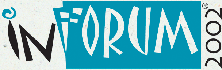|
Introduction to the Company
Context Limited, founded in 1986, is one of the foremost electronic publishers of United Kingdom and European
Union law and official information. Over 15 years’ experience exclusively in electronic publishing, makes us a leader in the
field, working with major publishers like Sweet and Maxwell, The Times, Her Majesty’s Stationary Office, Informa and the
European Commission. Context currently publishes over 24 UK and European official databases, delivered on CD-ROM and on the
Internet.
In 2001 JUSTIS.com from Context won Lotties ”Law Office Technology Newcomer of the Year” Award with the
J-Link linking tool a runner up in it’s category
Because Context has teams of experienced designers, programmers and information architects we are constantly
upgrading and developing our databases, being responsive to the needs of users. Thus, we continue to provide the legal, business
and academic communities and governments world-wide with easy accessibility to large amounts of data in an efficient and
user-friendly format.
European Databases published under the Justis brand
CELEX is the official legal database of the European Community. It includes the full text of treaties,
legislation, proposals and judgments of the European Court of Justice. Summaries of proposed legislation and European Parliament
questions are also included.
OJC-full text of proposed legislation (known as COM DOCS) from January 1990, along with written
questions from the European Parliament, notices of new treaties and details of competition law. Official Journal C Series is
invaluable for tracing the early stages of cases from the European Court of Justice and the Court of First Instance. CELEX
covers the full-text final judgment. Used together, these titles allow you to trace the full progress of cases and legislation.
Human Rights-The Case Law database contains the reports of all cases from the European Court of Human
Rights going back to the Court's earliest judgment in 1960. The text of the reports is in the same form as published by the
European Court of Human Rights. The Legislation database contains European Human Rights Conventions including any relevant
Protocols. The third section is the Human Rights Act 1998 c.42 presented in its consolidated form, incorporating any amendments
made by subsequent UK legislation.
HR companion--based on Companion to the European Convention on Human Rights by Professor Rebecca
M. M. Wallace. The Convention database includes an overview of the Convention and the Human Rights Act 1998, and the full text
of each Article of the Convention and the Protocols with explanatory notes, fundamental cases and recent developments. The Cases
database includes an overview of case law from the European Court and the Commission, summaries of significant cases arranged
under Convention Articles, and extracts from key cases.
CMR--contains the full text of Sweet & Maxwell's Common Market Law Reports from 1962 onwards.
It offers extensive coverage of EU case law from the European Court of Justice, the Court of First Instance, the European
Commission, national courts and tribunals across the European Union.
An introduction to Justis CELEX and OJC
CELEX (Communitatis Europeae Lex) is the official database of the European
Communities. It is a documentation system for European Union law that is used by all EU institutions.
CELEX gives access to all EU treaties, legislation and summaries of proposed legislation. Reports
from the European Court of Justice Court of First Instance judgements. National implementation measures taken by
member countries, Parliamentary questions and more.
OJC
The Official Journal C (OJC) databases on the Justis.com Web site gives access in electronic form to the full
text of the C Series of the Official Journal of the European Community.
The C Series of the Official Journal of the European Community covers proposed legislation (COM DOCS),
notices of cases in the European Court of Justice, activities of the European Parliament and other miscellaneous documents. Any
document which is not classified as secondary legislation is published in the C Series, for example a new treaty or convention
may be found in the C Series. The CELEX database also includes documents from the Official Journal C Series.
There are two databases, which are updated every 2-3 weeks.
Main Database
The Main database contains all documents from the Official Journal C Series except the Minutes of the European Parliament
sittings, starting from 1990.
Minutes of EP Proceedings Database
This database contains the Minutes of the European Parliament sittings from the Official Journal C Series, starting from
1990.
What does CELEX contain?
Eight databases – sectors:
Sector 1 within EU (SEA & TEU) Full text of treaties
Sector 2 (Primary legislation) between members & non-members
Sector 3Full text of secondary legislation created by Community institutions
Sector 4(regulations, directives and recommendations) = OJL
Sector 4 is secondary legislation (agreements between EU members) Sector 5 Commission’s proposed EU legislation
or COMDOCs
Sector 6 full text of EU Case Law = OJC ECJ – provide judicial safeguards to ensure that
Community law is observed in the interpretation and application of the Treaties
Court of First Instance – 1989
– strengthen judicial safeguards to individuals.
- ECJ gets on with ensuring uniform interpretation of Community Law
Sector 7 national implementing measures Sector 9 Parl questions = OJC [Sector
8 - not used]
Sector E--EFTA Documents
This sector contains documents from the institutions of the European Free Trade Association (EFTA), including Acts in the
framework of the Agreement on the European Economic Area (EEA), that have been published in the Official Journal.
Sector E (EFTA Documents)
A International Agreements
C Acts of the EFTA Surveillance Authority
G Acts of the EFTA Standing Committee
J Decisions, Orders and Consultative Opinions of the EFTA Court
P Pending cases of the EFTA Court
X EFTA - Other Acts
Methods of Enquiry
Justis utilises 4 search screens:
quick search - free text searching
form search - more tailored searching using fields
contents search - displays year, sector and type - like selecting a book from a shelf
reference search - search using document numbers and colloquial terms ”working time directive” for example
and over 70 search field, thus providing highly tailored or effortless simple searching so that even the most
inexperienced user can find documents quickly and easily.
Documents closely resemble the original paper version and are easy to navigate using a side toolbar and a
document trail keeps track of all the documents you have viewed. Comprehensive and intuitive help files are available to guide
you through your session and the Help Desk is there to offer advice and assistance on all aspects of the software and data.
Document Navigation
The outline is a feature of the Document screen. It shows you a list of the fields or sections that are present
in the current document. The outline bar on the side of the screen helps you find thing s more easily within documents. Simply
click the name of a field or section in the outline, and that field will be displayed for you
At all stages of your session the ‘help’ button responds intuitively, it will display help files about the
screen you are currently on.
Human Rights
A subscription to Human Rights on Justis.com allows you to search conventions and case law separately or
simultaneously. In addition to Human Rights case law, the Convention and legislation the service also provides detailed
commentary on Human Rights Law. Written by Professor Rebecca M. M. Wallace and edited by Celia Trenton, the Companion database
is an invaluable tool to understanding this often complex area of law, and is a useful aid to locating key cases with relevance
to particular articles of the European Convention on Human Rights.
Justis Human Rights
Coverage: 1960 to present
The data is provided by the European Court of Human Rights.
The databases encompass three key aspects of this increasingly important area of law:
- Case law from the European Court of Human Rights
- Conventions and protocols
- Relevant UK legislation
Human Rights Case Law contains the reports of all cases from the European Court of Human Rights going
back to the Court's earliest judgment in 1960. The text of the reports is in the same form as published by the European Court of
Human Rights.
Human Rights Legislation contains European Human Rights Conventions including any relevant protocols.
Also included is the Human Rights Act 1998 c.42 presented in its consolidated form, incorporating any amendments made by
subsequent UK legislation.
Human Rights Companion
The data is based on the Companion to the European Convention on Human Rights by Professor Rebecca M. M.
Wallace.
Volume I - The Convention database includes an overview of the Convention and the Human Rights
Act 1998, and the full text of each Article of the Convention and the Protocols with explanatory notes, fundamental cases and
recent developments.
Volume II - The Cases database
includes an overview of case law from the European Court and the Commission, summaries of significant cases arranged under
Convention Articles, and extracts from key cases.
ECJ Proceedings
The ECJ Proceedings database contains the Proceedings of the European Court of Justice. This weekly
printed publication provides information on the judicial proceedings of the Court of Justice of the European Communities and the
Court of First Instance, including summaries of judgments, and brief notes on opinions delivered by the Advocates-General and
new cases brought during the previous week. It also records the more important events happening during the daily life of the
institution.
The last edition of the year contains statistical information showing a table analysing the judgments and other
decisions delivered by the Court of Justice and the Court of First Instance during the course of the year.
The ECJ Proceedings database is normally updated weekly.
Technological Advances
J-Link allows references in virtually any database, word processing file, e-mail or web site, even your own
in-house catalogues and intranet, to automatically link to the Justis range of databases. The "soft hypertext" linking technique
has important implications for all users of electronic information.
J-Link
- Allows cross-referencing within and between different Justis databases
- Enables faster and more flexible research
- Links from external sources to Justis full text documents
- Works with Justis CD-ROMs and Justis.com
J-view:
Directives, Regulations, Treaties and other EU documents go through several stages before they reach
their final form. Justis gives you access to lists of documents in the CELEX database that either amend or are amended by the one
you are viewing on the Document screen. Click the "cross ref" button on the toolbar to go to the Cross Reference screen, and click
either the Amends tab or the Amended By tab. If the "cross ref" button is not present, there are no amended or amending
documents.
Tools like J-link mean that you can link all your methods of research. Any Celex reference can be highlighted
and turned into a link, avoiding lengthy searches.
Printing, Downloading, E-mailing:
Justis can produce printouts of case reports and other documents that have the same page breaks and
page numbers as the original printed publication, and are therefore normally acceptable in court. You can print whole documents,
only section, results lists and so on.
Justis allows you to download (i.e. save to your computer's hard disk or floppy disk) documents from the
Document screen, the Results screen, and other screens that have lists of documents. From the Document screen, you can download
only the displayed document. From the Results screen, you can choose one or more documents to download by clicking to put a tick
in the appropriate check boxes. The downloaded files are in Rich Text Format (RTF), which retains all of the on-screen
formatting (e.g. font, point size, colour, alignment, bold and italics) and also retains the page breaks and page numbering of
the original printed documents.
However, many Web browsers attempt to display RTF files instead of downloading them,and therefore Justis
downloads them as either a program (*.exe) file or a ZIP (*.zip) file. In addition to cut and paste, documents on Justis.com can
be emailed in RTF (Rich Text Format) or HTML to retain their original appearance. For extra
convenience multiple documents can be emailed as a ZIP or EXE files. To display the Email
Documents form, click the "email" button in the toolbar at the top of the Justis.com window. Fill in the details, click the "Go"
button at bottom of the form, and the document(s) will be emailed to your chosen recipient(s). Documents are sent from Context
Limited, not from your own email account. You can email documents even if you do not have your own email account.
Saving searches and keeping track
You can also save searches that you might run on a regular basis, saving time having to type in your search
parameters each time, in also enables you to utilise the new Justis Alerting Service. The Justis Alerting
Service keeps you fully abreast of the latest developments by automatically notifying you of relevant updates to
Justis.com. Justis Alerting works by recognising whenever a new document that would be found by one of your saved
searches is added to one of the Justis.com databases and then notifying you of the update by email.
Email alerts contain the Reference, Title and Summary of each document together with a hypertext
link to the full text of the document on Justis.com. Each alert may contain up to fifty search results, and alert profiles can
be modified at any time.
You may also nominate others to receive each alert, saving you precious time that might be wasted forwarding
documents to colleagues.
Justis keeps track of all the documents that have been viewed on the Document screen during a session. To see
the list of documents, click the "trail" button on the toolbar. The document you viewed most recently is at the head of the
list.
To see one of the documents again, click the underlined document name.
To reverse the order in which the documents are listed, click the arrow after "documents found".
Just to recap:
Justis offers you:
Comprehensive Databases – constantly updated and upgraded
Unique Linking Capabilities – and many other technological advances
Full text Data
Professionally acclaimed user interfaces
Cross referencing features
Dedicated help and support
free user trials
|